qat.qpus.PyLinalg
The quantum state is stored as an ndarray of shape \(\left(2,...,2\right)\), with one 2-valued index per qubit:
where \(|i_{1}\dots i_{N}\rangle\) represents a computational basis state.
Quantum gates are also manipulated as ndarrays, with \(2\times \text{arity}\) 2-valued indices. Half of the indices are input indices and the other half output indices.
Applying a gate consists in contracting the input indices with the indices corresponding to the qubits on which the gate is applied:
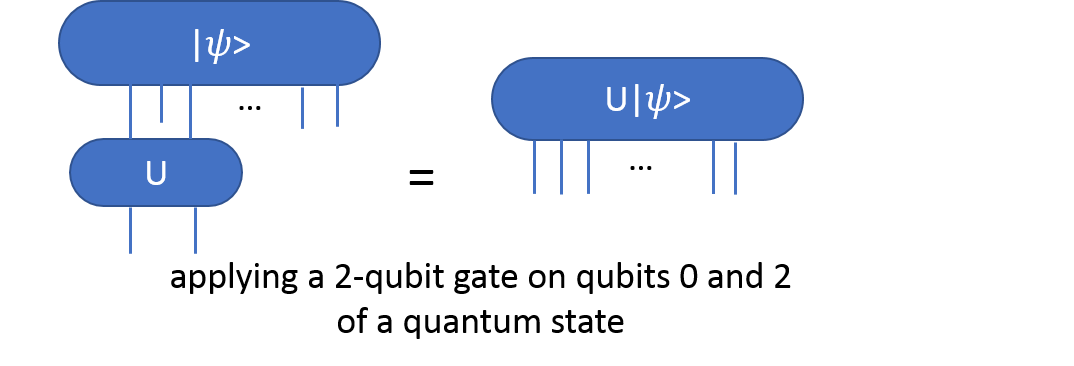
The main point of using ndarrays is that this operation can be easily written with the np.tensordot function.
Within myQLM, this simulator is contained in the qat.pylinalg module.
Quantum Processing Unit
This high-level class wrapping the simulator follows the convention
of the qat.qpus.QPUHandler structure.
- class qat.qpus.PyLinalg
Simple linalg simulator plugin.
Inherits
serve()andsubmit()method fromqat.qpus.QPUHandlerOnly thesubmit_job()method is simulator-specific and defined here.- serve(port, host_ip='localhost', server_type=None, ssl_cert: str = None, ssl_key: str = None, ssl_ca: str = None)
Runs the QPU inside a server, optionally with the SSL protocol.
- Parameters:
port (int) – the port on which to listen
host_ip (str) – the url on which to publish the API. Optional. Defaults to ‘localhost’.
server_type (str, optional) –
type of server. The different types of server are:
”simple”: single-thread server, accepts one connection at a time (default server type)
”threaded”: multi-thread server, each connection starts a new thread
”pool”: multi-thread server, each connection runs in a thread, with a maximum of 10 running threads
”fork”: multi-process server, each connection runs in a new process (UNIX-only)
”stoppable”: custom server based on “fork”, but server processes will be killed after a keepalive timeout is reached (UNIX-only)
ssl_cert (str, optional) – path to the server SSL certificate (mandatory for SSL) Default: None
ssl_key (str, optional) – path to the server SSL key (mandatory for SSL) Default: None
ssl_ca (str, optional) – path to the server SSL certificate authority (only serves requests with signed certificates) Default: None
- submit(batch: Batch, meta_data: dict = None) BatchResult
Executes a batch of jobs and returns the corresponding list of Results.
- Parameters:
batch (
Batch) – a batch of jobs. If a single job is provided, the job is embedded into a Batch, executed, and the first result is returned.- Returns:
a batch result
- Return type:
Note
The submit_job() method above basically consists of two
imbricated if statements.
The first one looks at the type attribute of the job, which can take
two values:
OBSERVABLE(cf.ProcessingType): the job consists in evaluating an observable at the end of the circuit. Currently, the attribute nbshots has no effect if the type isOBSERVABLE
SAMPLING(cf.ProcessingType): the job consists in sampling the output probability distribution of the quantum circuit. This is where the second if loop comes in, depending on the number of shots which is asked (job.nbshots):
if nbshots=0 then the simulator/quantum-processor returns the best it can do. In our case, of a linear-algebra-based simulator, this is the entire probability distribution.
else, the simulator samples the output probability distribution nbshots times.