Extending a QPU (by using Plugins)
The QAT (for Qaptiva Application Toolset) library defines a concept, named Plugin, designed to extend the capabilities of a QPU. In this framework, QPUs can execute jobs to return a result. This simple behavior reaches its limits when manipulating advanced jobs, using a QPU not capable of executing the job (e.g. limited qubits connectivity, limited gate set, etc.)
I want to execute a variational job (e.g. a VQE algorithm) on a QPU which does not support observable measurement. Moreover, my job needs to be transpiled to be executed on my QPU.
How to execute a such job?
I can use plugins to extend my QPU. My improved QPU will:
compile any incoming job
execute variational jobs (e.g. my QPU will use scipy to find the optimal value for any abstract variable)
support observable measurement (e.g. incomming jobs will be decomposed into a list of sample jobs, and by post-processing their result, my QPu will return an averable value)
Plugins are objects that can process a flow of quantum jobs on their way to a QPU, and/or process a flow of information (samples or values) on their way back from a QPU.
Their API is composed of two methods:
compile for the way in (i.e from the user to the QPU). This method will take a
Batchtogether with someHardwareSpecsand return a newBatch.post_process for the way out (i.e from the QPU to the user). This method will process a
BatchResultand return either aBatchResultor a newBatchthat should go back to the QPU.
This simple semantics allow to compose Plugin to form expressive compilation stacks and extend the features provided by a QPU. Creating a stack using plugins is quite straightforward:
my_stack = plugin1 | plugin2 | .. | my_qpu
In this code, when a fresh batch or job is submitted, the batch will run through the compile of plugin1, the resulting batch will run through the compile of plugin2, etc. When reaching my_qpu the execution will start, and the results will be processed in reversed order on their way back.
Overall the information flow can be summed up as follows:
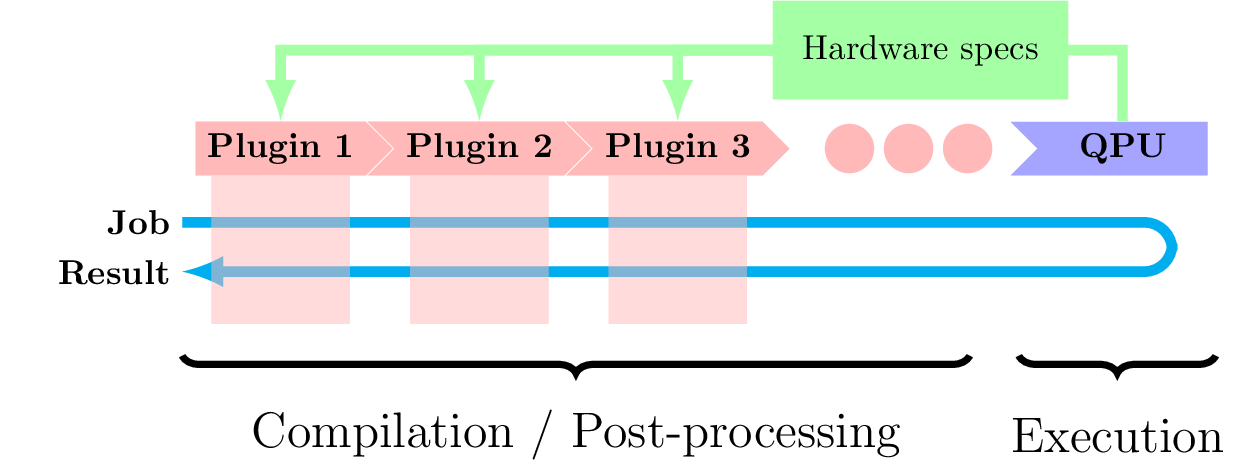
Plugins can be used to perform a wide range of transformation, our library provides a set of plugins defined in qat.plugins
module but one can define its own plugin
Creating a remote Plugin and accessing it
Any Plugin defined in our framework can be started in server mode, and can be accessed using myQLM or from any other Qaptiva Appliance, using a synchronous connection. This section explains the creation of a server and also how to connect to a remote Plugin
Note
Qaptiva Access provides advanced tools to create dynamically remote Plugins (and even more) and access it remotely, using an asynchronous connection
Any plugin has a method serve() to start this plugin in server mode.
This method takes the PORT and the IP as arguments. For instance:
from qat.plugins import Remap
# Define a PORT and a IP
PORT = 1234
IP = "*"
# Define a plugin
plugin = Remap()
plugin.serve(PORT, IP)
If a distant plugin is started in server mode, our framework can be used as client of a connection. Assuming the server is listening to
the port 1234 and the ip of the server is 127.0.0.1, RemotePlugin can be used to connect to this server:
from qat.plugins import RemotePlugin
# Define PORT and IP
PORT = 1234
IP = "127.0.0.1"
# Define a client
plugin = RemotePlugin(PORT, IP)
Warning
The connection is synchronous, therefore, if the client is disconnected during the pre-processing or the post-processing, result of the execution is lost
A Plugin can re-submit batches to the QPU, nevertheless, the QAT library provides a subtype of plugin, called Junction, providing a more convenient API to design plugins resubmitting jobs sequentially (e.g. a plugin optimizing angles of a variational job)
Warning
A plugin can post-process a result. Then, the batch returned by the compilation step may not be equal to the initial batch (the post-process method can be used to repair a result, to return the expected result to the user)