Quantum programs
Qaptiva Framework provides tools to create quantum program. These tools are packaged under qat.lang module and are known as PyAQASM (for Python + AQASM). A Program
is designed to build advanced quantum circuits which can be stored under two format:
the serialized .circ format - it is under this format that circuits are sent to simulation or optimization services, when command-line tools are used
the text .aqasm format - human readable representation of the circuit
The following picture gives an overview of the circuit generation process of the PyAQASM library:
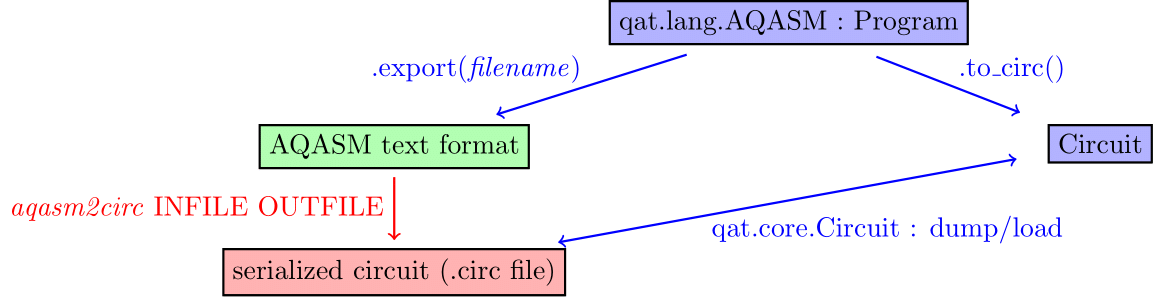
Therefore, there are two ways to generate a .circ file from a Program instance by:
directly generating a
Circuitinstance and serializing it (right path in the figure)exporting your program to an .aqasm text file (human readable text format), and compiling it using the command-line tool aqasm2circ (left path in the figure)
Since the core of Qaptiva is purely based on Python, serialization is NOT a mandatory step, and is here only to facilitate advanced applications
Allocating qubit and classical registers
Qubit registers are allocated by the Program using the qalloc() method.
qbits_reg = my_program.qalloc(10)
Similarly, registers that hold classical bits can be allocated using the calloc() method.
cbits_reg = my_program.calloc(10)
Applying quantum gate
Gates can be applied by using the apply() method or by calling the gate on a set of qubits. For instance:
my_program.apply(H, qbits_reg[0])
# or
H(qbits_reg[0])
A gate or the apply() method can take several arguments, to apply the gate on several qubits:
my_program.apply(CNOT, qbits_reg[1], qbits_reg[2])
# or
CNOT(qbits_reg[1], qbits_reg[2])
Advanced operations
The Program structure supports various instructions:
measure(): measure a qubit during the computation (not to be used for final measurements)reset(): reset a qubit or classical bit: it consists in measuring the qubit, and applying a bit flip (X gate) if the outcome is 1cc_apply(): apply a gate conditionally, depending on the state of a classical bitcbreak(): interrupt the computation depending on a condition on a set of classical bits
Generating the circuit
Once you are satisfied with your Program, it can be exported to a circuit format that can be simulated. This is done using the to_circ() method.
This method has parameters and can be fine-tuned to meet your needs
Exporting the circuit
The Program object can also be exported to a human-readable AQASM format.
This is done using the export() method